Click on the quick intro video to get started or read below
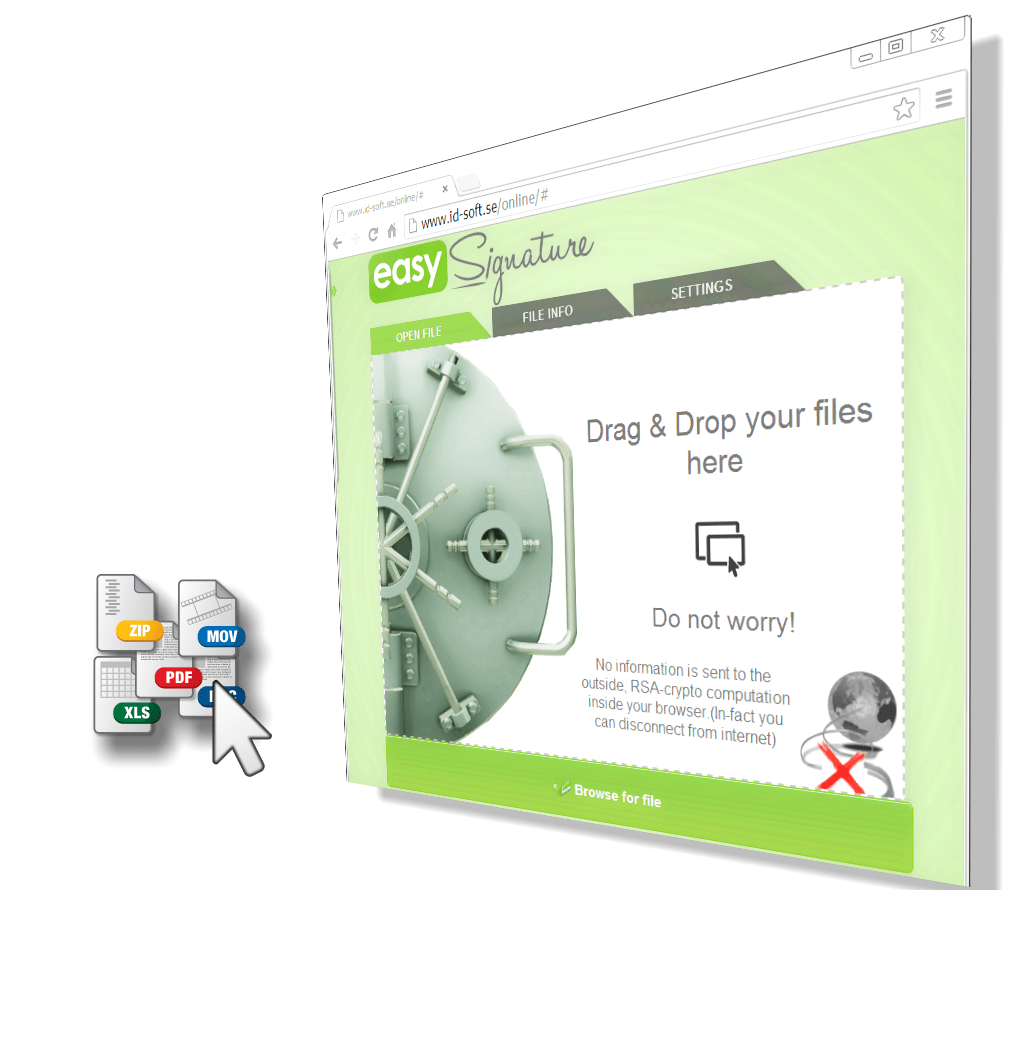
Step 1
Drag or open any type of file to the browser.
Any type of file can be electronically signed and encrypted using strong AES encryption.
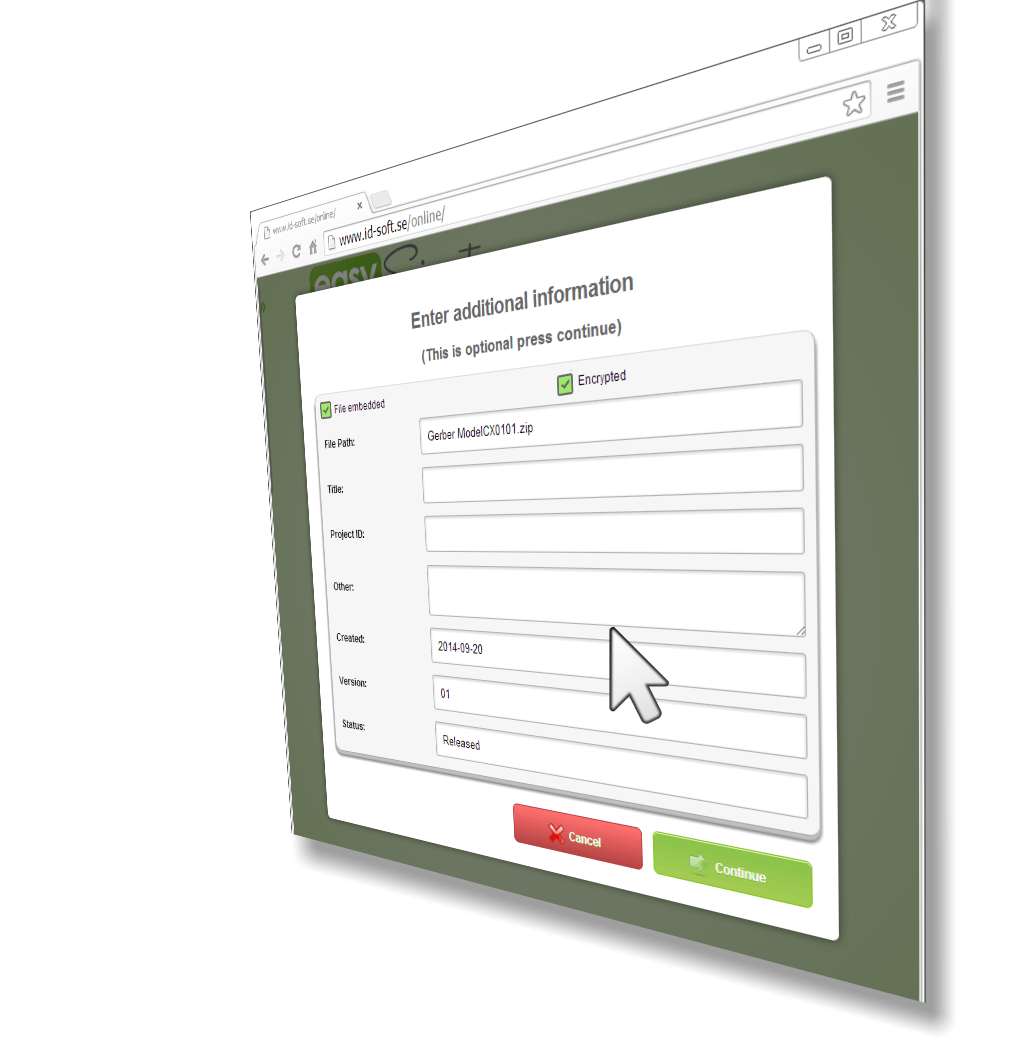
Step 2 - Enter Meta data
Addtional information (meta data) can be added into the electronic signature.
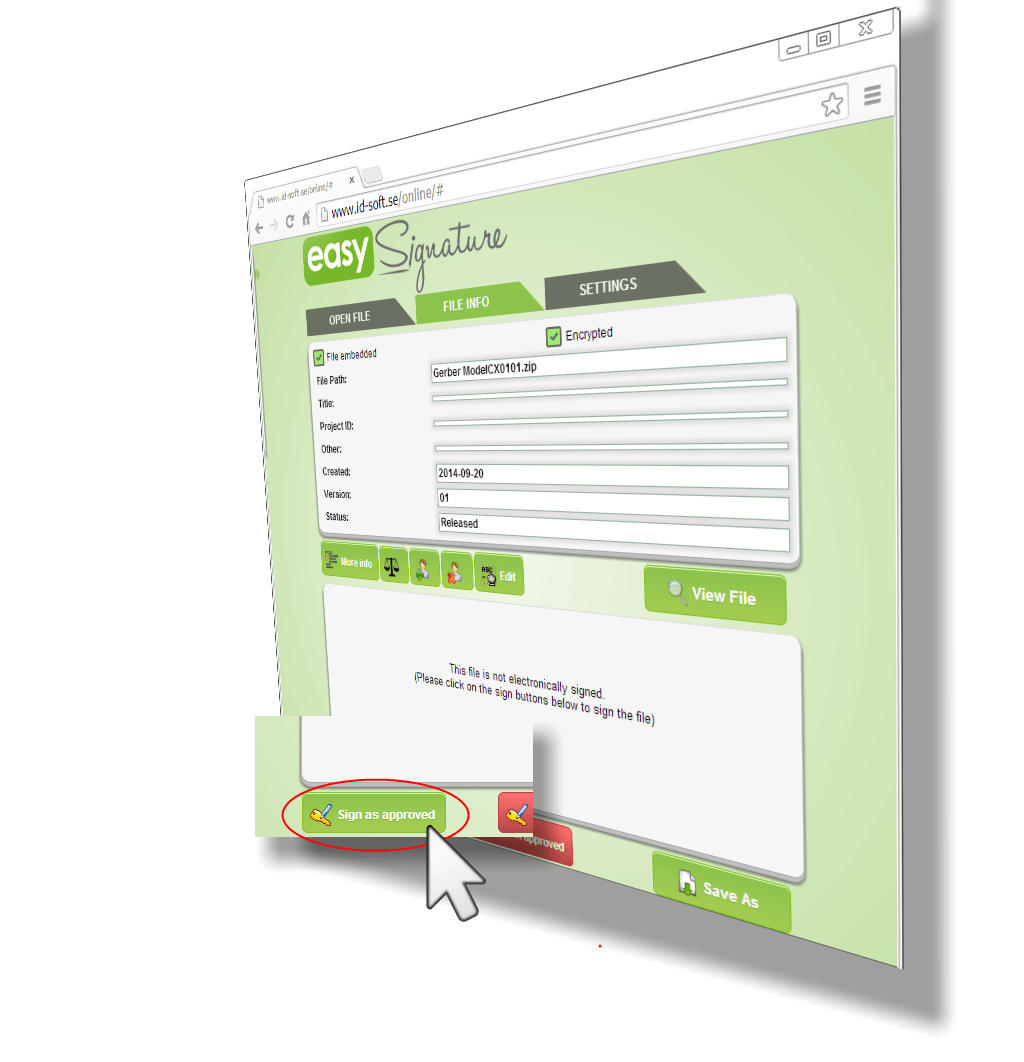
Step 3 - Click on Sign the file
Easy signature is using a two factor authentication using a private token (a file type *.SIG) and a password.
Optionally an hardware token can also be used.
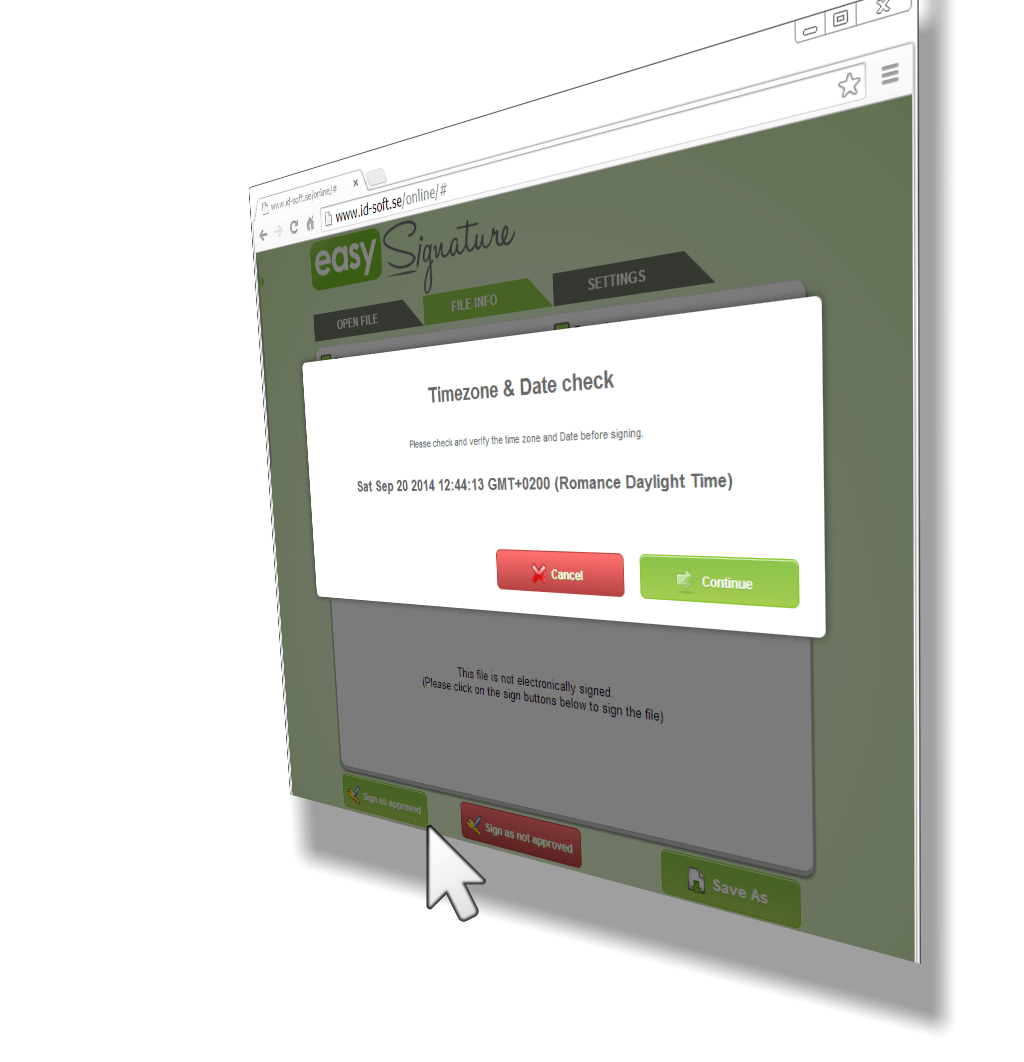
Step 4 - Control your timezone
The user is asked to check and approve the timezone and timestamp.
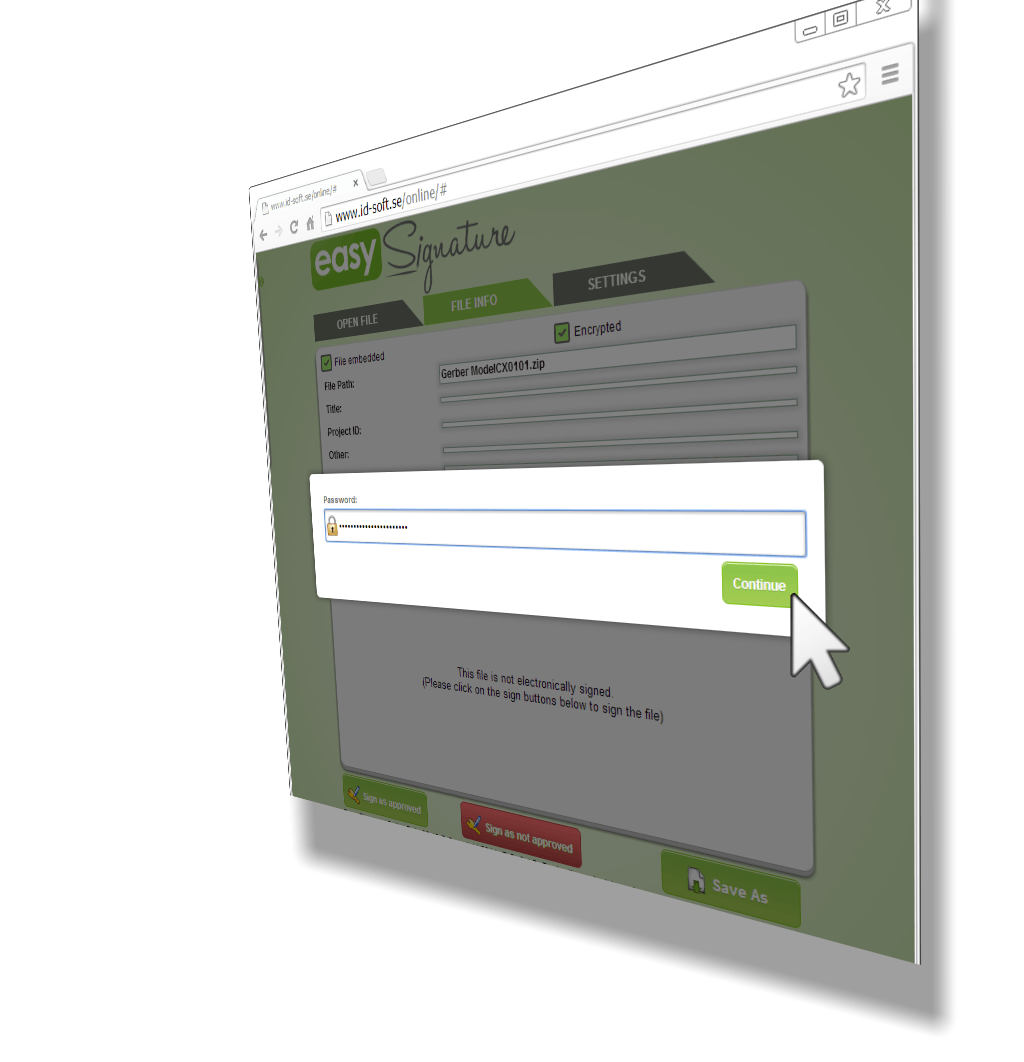
Step 5 - Enter you private password.
Sign using your private password. Notice that no information is sent to any server.
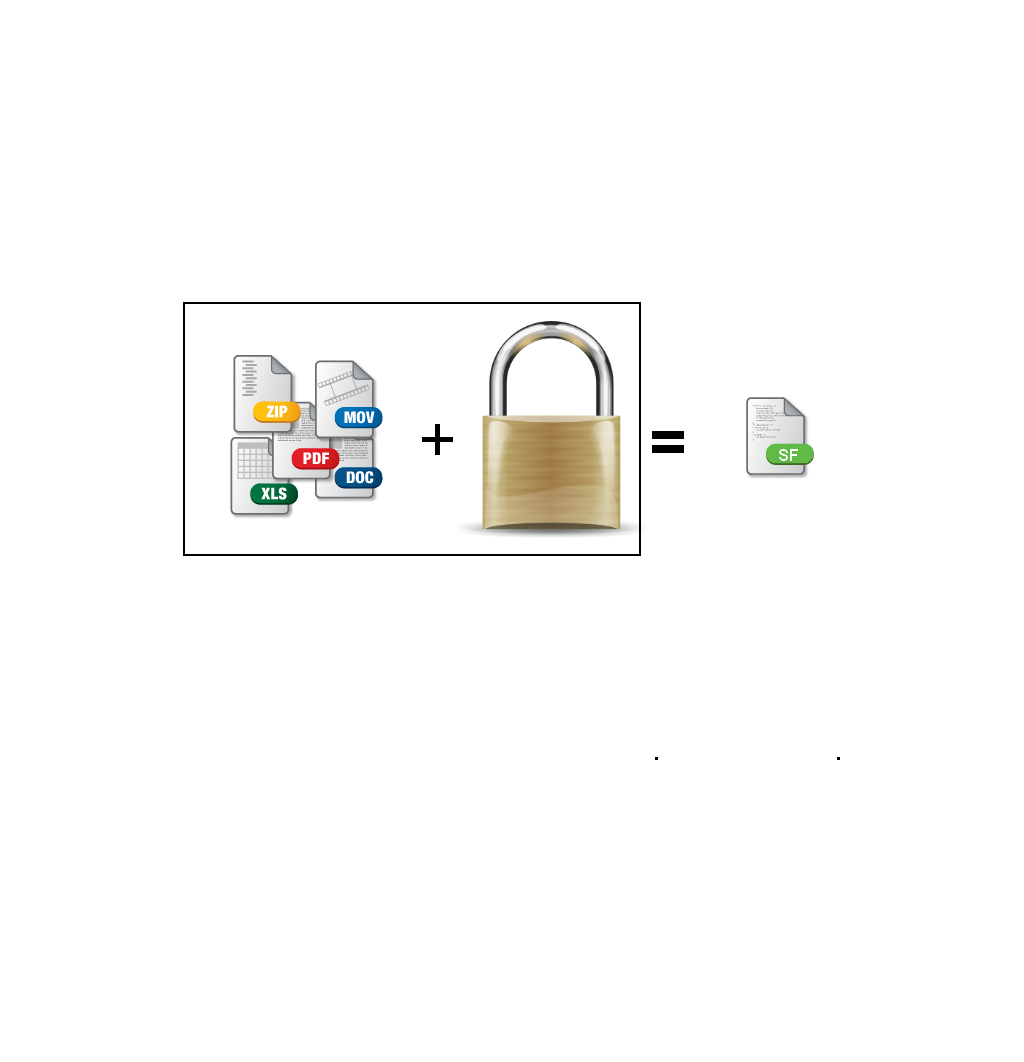
Step 6 - Save all the information
All the information including the original collected inside one file format. You do not need to rely on external server and own your information completly. The integrity of the electronic signature is based on bank-level securit RSA signature with calculations done inside the browser. The decentralization gives the end-user ful control and is a true replacement of signed papers within one fileformat.
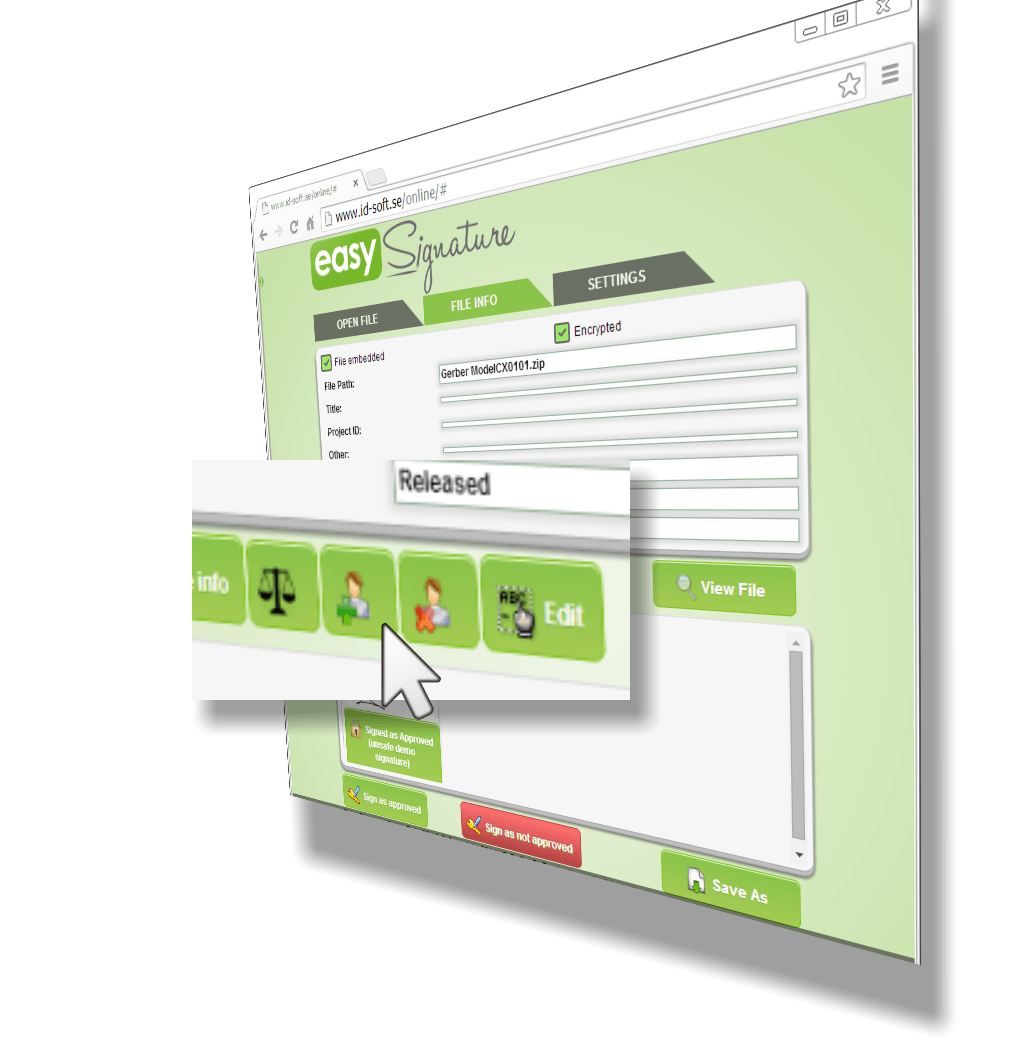
Create an approval process
You can create an approval process by adding addional approver that get automaitc email when a document is signed.
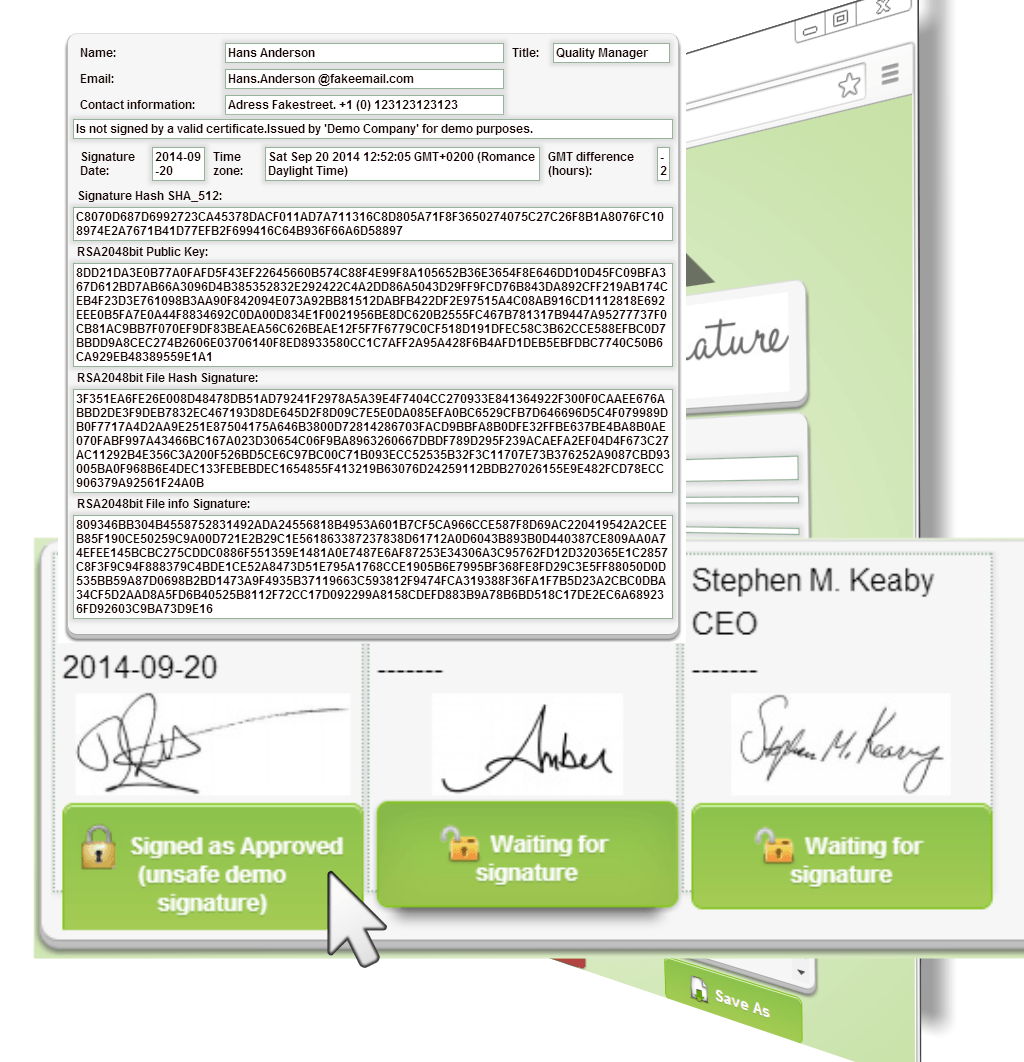
Audit a signature
You can quickly audit a signature with full PKI tracebility and banklevel security.

